Announcement
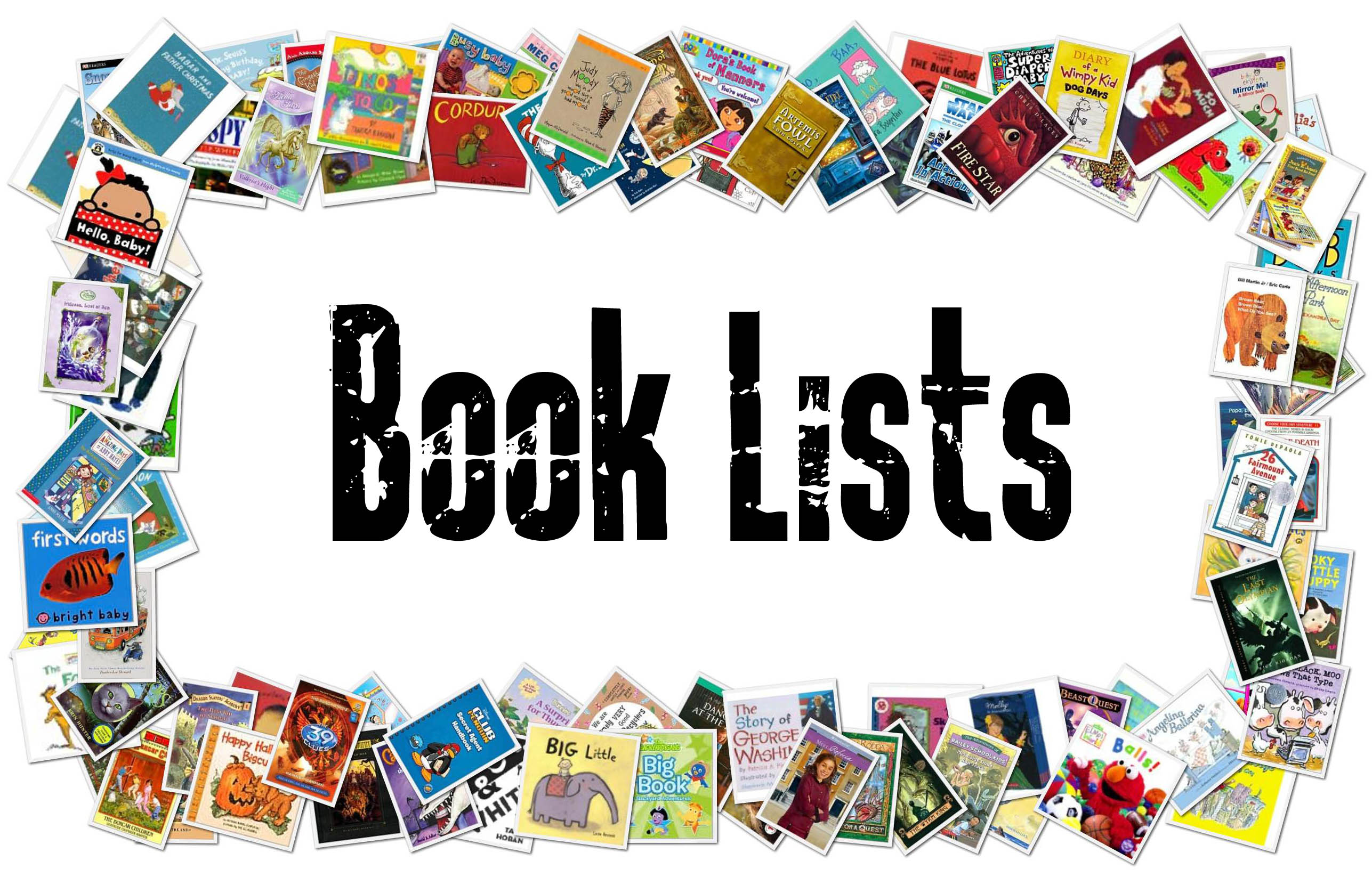
|
|
.png)
|
|

|
|
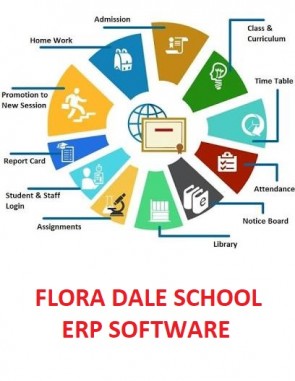
|
Steps to download the School Mobile App
23 Dec 2017
Steps to Download School App on your Mobile Phone
1.Open Google play store on Android phone OR App store on iPhone
2.Search AES School App (Powered by Candour Systems)
3.Install the App
4.Enter School Code :2730405
5.Enter your User ID (This user id you will receive by SMS)
6.OTP will be received on registered mobile number in school records
7.Enter OTP you received
8.OTP will be verified and you are ready to use all existing features
9.If you are having any problem in configuration or using this app, you can call on call center number that will be messaged to you shortly.
|


